There are very few certainties in the world. The old idiom would have you believe that it’s just death and taxes… but I would like to add “running out of disk space” to the list 🤣
I’m always upgrading the homelab, sometimes it’s the network, the physical footprint, or my connection to the cloud. This time I’m in need of more space, more file structure, and more archival data areas as my digital footprint gets larger and larger. So when I mentioned that I was looking to upgrade, the good good folks at Synology reached out to me and asked if I would write up a how to in exchange for some more sweet sweet space! This article is going to be a breakdown of the upgrade and migration process.
What I have: DS920 w/ ~15TB of space allocated to 1 Volume.
What I’m upgrading to: DS923+ w/ ~43TB of space allocated into 2 Volumes. I’m doing this so that future migrations/upgrades are done in smaller chunks. I can then also carve out a dedicated space for running local VMs.
I’ve got a few development efforts that I’ve been kicking around in my head that could leverage DS923+ features. The Package Center offers a robust set of tools out of the box:

Unboxing
As I mentioned in my previous homelab article, the NAS is very easy to unbox and setup. It comes with a power supply, 2 Ethernet cables, and a little key to lock your drive doors should you want/need to:
Installing
Installation process is also dead simple.
Slap the drives in:

Plug it into your network & turn it on!

Once it’s on the network, using a browser go to http://find.synology.com and (if you are on the same subnet) it’ll pick up the new device:

Migrating Data
Ok now to move my precious data! I’ve got several shares on the old device & don’t want to reinvent the wheel, so I’m going to use Migration Assistant to move my data for me. According to the Synology website, this is done in three (easy?) steps:

Step 1 – Install Migration Assistan on your destination NAS:



Step 2 – Create a storage pool on your destination that is equal or larger than the storage pool on your source:










Note: I was pleasantly surprised to notice that my drives firmware was updated behind the scenes while I was carving up storage pools, nice one!

Step 3 – Open Migration Assistant on your destination NAS and follow the wizard:
Now is when the rubber hits the road, let’s see how “easy” this really is 😅


It automatically found my old 920:

Hmmm ok, a little hiccup:

Switching over to the 920’s Storage Manager interface:

Let’s try it again:

The system check will allow me to proceed, interesting comment about the packages. We’ll have to see what happens!




I waited overnight for the transfer to complete and woke up to this!

Ok, it looks like maybe it is not just 3 steps:
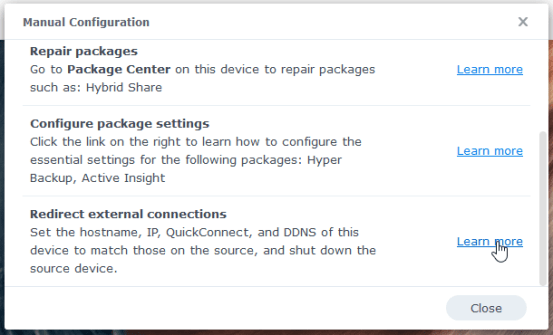
Clicking on that link brings me here:

Looks like I’ve got a few more steps! The main concern is Synology Account settings – I don’t have any licensing issues or packages that need repairing that I can’t just rebuild. The great news is it looks like all of my share permissions have migrated successfully:

Final step on the old system is to (of course) do a full scrub (Secure Erase) of the old drives to remove my data from disks that I will recycle or give to friends who need them!

Conclusion
The upgrade process, while not an “easy” 3 step process as advertised, was significantly easier than I expected it to be! Unboxing, assembly and installation were all as easy as I expected them to be. The migration process was indeed simple… it was longer than expected, but there’s something going on in my network that kept the transmission rates to 100 Mbps for the data transfer. Had it been going at my usual 1 Gbps speeds I’d have been done in less than a few hours. All in all I’m very satisfied with the efforts and look forward to testing more of the new features of the DC923+!


Nicely done Chris. Thanks for documenting this.
HI DENNIS 🤣